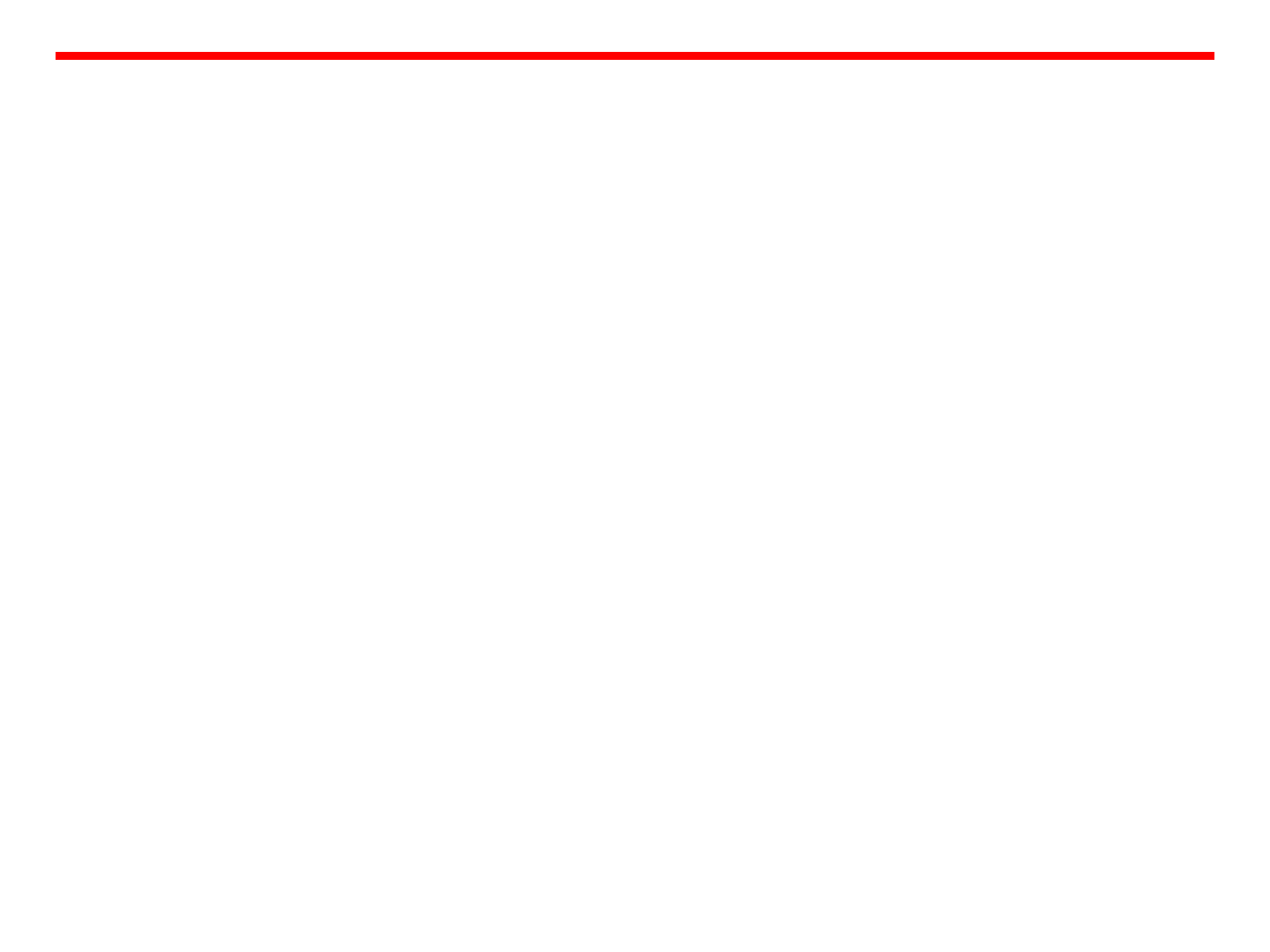
Antenna locations
1
4
About the battery
1
5
Charge the battery
1
5
Charge from a computer
16
Charge your phone with a wireless charger
16
Prolong battery life
17
Power the phone on or off
17
Microsoft account
18
Create a Microsoft account
18
Lock and unlock the keys and screen
18
Set your phone to lock automatically
19
Unlock your phone
19
Change the volume
19
Connect a headset
19
Back, Start, and Search keys
19
Use voice commands
20
Set your phone to sync with your computer 20
Find your lost phone
20